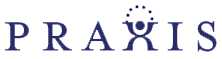Desktop virtualization is becoming an increasing trend in modern workplaces, and one of the best ways to implement it is through VMware Horizon. Virtual Desktop Infrastructure (VDI) is a key component of VMware Horizon, and helps businesses achieve more efficient and centralized management of their desktops.
However, as with any technology, security is a significant concern. With that in mind, we’ll explore the five best security practices for deploying VMware Horizon.
What is VMware Horizon?
VMware Horizon is a desktop virtualization solution that provides secure access to desktops, applications, and data from any device, anytime and anywhere. The solution consists of several components such as Horizon Client, Horizon Connection Server, Horizon Composer, and Horizon Security Server.
These components work together to provide a comprehensive and efficient VDI solution that can enhance employee productivity, streamline IT management, and reduce costs.
VDI In Modern Workplaces
With the increased use of mobile devices and remote work, VDI has become a critical component of modern workplaces. VDI provides the ability to quickly provision, manage, and secure desktops from a centralized location.
This centralized management helps IT teams save time, reduce costs, and increase efficiency. With VDI, businesses can deploy consistent desktop environments across multiple devices and locations while also ensuring data security.
The Risks Facing Modern Workforces
These days, risk is almost as prevalent as innovation. As more employees work remotely across multiple devices, IT teams face a whole new set of challenges. With that being said, here are the main risks facing the modern workforce:
- Remote Work Vulnerabilities: Many companies operate with employees working remotely. This leads to a higher risk of cybersecurity threats directed at individual employees working from home.
- Sophisticated Cyber Attacks: Cyberattacks are evolving rapidly, with advanced types of malware and hacker groups posing severe threats to your business. Employee devices are particularly vulnerable to cyber threats.
- Compliance and Data Privacy: Compliance and privacy are extremely critical to modern workplace security; all businesses must comply with regulations such as HIPAA and the GDPR, which require strict rules and guidelines around their data handling, storage, and security.
5 Methods to Deploy VMware Horizon Securely
Because VMware Horizon is a newer technology, security must always be prioritized when deploying it. Here are our top five best practices for implementing VMware Horizon securely:
1. User Authentication
Authentication is the first line of defense for securing your VMware Horizon environment. IT admins can implement multi-factor authentication, which requires users to provide additional information for login, such as a code or biometric identification.
2. Network Segmentation and Firewall Rules
Firewall rules can be implemented to prevent unauthorized access, while network segmentation can be used to divide the network zone, improve data leakage prevention, and make the network more controllable.
3. Data Encryption
Securing data throughout its life cycle—whether at rest or in transit between servers—is achieved through encryption. This approach guarantees that only authorized users with the appropriate credentials can access the protected data.
4. Regular Patch Management
Keeping software up to date is crucial to maintaining security. Vendors release periodic updates to fix bugs, vulnerabilities, and keep the software current.
5. Monitoring and Incident Response
Monitoring the VMware Horizon is essential for promptly identifying, containing, and mitigating any potential security breaches within the system. This involves continuous surveillance, analysis of alerts, and proactive threat management.
Keep Your Desktop Secure With Praxis
At Praxis, we provide a comprehensive spectrum of IT services that include desktop virtualization, security, network support, managed services, and more. Our team of experts understands modern workplace security and always implements the best security practices to ensure a safe and secure working environment. Get in touch with us today to learn more about how we can keep your desktops secure!