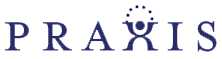In a world reliant on technology, businesses of all sizes must be prepared for the worst. Fires, ransomware attacks, power outages, and any number of unexpected events can happen at any time. In these moments, it’s important to know how you’ll keep your company afloat.
Creating an IT backup and disaster recovery plan (sometimes called a BDR or DRP) helps many companies keep operations going and retrieve valuable data during a disaster. Just as important as actually making the strategy is making sure it works—this guide will help you test and update your plan so your business stays safe and open.
Why Is a DRP Plan Important?
You may be wondering if developing an IT disaster recovery plan is worth all the time and hassle. The answer is a resounding yes, and here’s why: A cyber attack occurs once every 39 seconds. You never know when your organization could be next, and you never know when other disruptions like power outages or natural disasters could halt operations.
With a thorough strategy, you can minimize downtime, limit data loss, reduce financial damages, and avoid complications with compliance violations and client trust. Any time and money spent creating a DRP is significantly less than the resources needed to recover from an interruption you weren’t prepared for.
What Should I Include in an IT Disaster Recovery Plan?
Each BDR plan will be a little different, but they should all involve these key aspects:
- Data Backup Procedures: Which data and systems need to be backed up? Where will we store the information? How often will we run backups? How will we retrieve this data after an incident?
- Recovery Strategies: How will we get critical operations functioning again? In what order will we attempt to recover different assets? How will we eradicate the threat?
- Roles and Responsibilities: Which team members will perform which tasks? How should remote staff respond? How will employees report suspicious activities?
- Communication Plans: How will team members keep in contact during an incident, even if systems are down? When will we notify employees, stockholders, clients, and the public about the breach? What information will we share with them at what point?
How to Test and Update Your Plan
Once you’ve answered these questions and developed your BDR, it’s time to put it to the test. Here’s our top tips for making the most of your drills.
Establish a Regular Testing Schedule
Determine how often you’ll test your DRP and schedule out drills. Generally, plans should be tested at least once a year. If your business has experienced recent system changes, technology or software updates, extensive staff changes, or data losses, more frequent drills may be necessary. Consult an IT professional to determine the best schedule for you.
Run Comprehensive Data Backup Tests
Conduct regular verification tests on your backup data by comparing retrieved files from original files. Make sure you can access them easily and that the information hasn’t been compromised. Monitor backup logs for errors and time your backups to ensure you’ll be ready for retrieval in an actual emergency.
Evaluate Disaster Recovery Procedures
Simulate different disaster scenarios (such as cyberattacks, server failures, or natural disasters) to make sure your disaster recovery measures cover all of your bases in every situation. This will also help everyone understand exactly what their responsibilities are in each situation and make sure that all necessary tasks are completed during the recovery process.
Make Updates Based on Test Results
The most important part of testing is learning from your mistakes. After each drill, review the results with your IT team to identify weak spots in the plan, missed steps, bottlenecks, and any other areas for improvement. Get feedback from employees at all levels, and incorporate their responses with your evaluation of the test to update the plan and make necessary adjustments.
Recruit Expert Assistance
Developing, testing, and updating a detailed IT disaster recovery plan requires a solid understanding of different systems and the industry threat landscape, access to the proper tools, and a lot of time.
Partnering with a professional IT provider gives you all of these resources and more. Using their expertise combined with your extensive knowledge of your business, you’ll be able to form the perfect plan for protecting your organization.
Perfect Your Plan with Praxis
If you’re ready to start your DRP but feel like you don’t have all the necessary knowledge and resources, why not let us lend a hand? When you team up with Praxis, we become an extension of your business. You’ll experience the benefits of high-level tools, techs well-versed in cybersecurity, and both industry and company-specific insights—in short, you’ll have everything you need for a comprehensive, personalized IT disaster recovery plan. Set up a meeting soon, and let’s get started.