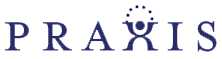With the recent and significant increase in the workforce operating from home, the security of home office networks has become a top concern. In this guide, we’ll explore what measures you can take to protect your home office network and ensure the safety of your remote work. But first—why exactly does it matter?
Why is Home Office Network Security Important?
Network security isn’t just for the office anymore. With the rise in popularity of working from home, it’s essential to find ways to secure remote work for the safety and productivity of your team. Home networks are often less secure than corporate networks, which makes them a prime target for cyber attacks.
Home networks are typically more vulnerable to a variety of risks such as malware, phishing attempts, and unauthorized access. These risks can lead to data breaches, stolen personal information, and disruption of work activities. This not only puts your business at risk but also compromises the security and privacy of your employees.
5 Tips for Securing Your Home Office Network
Here are some essential steps you can take to secure remote work in your home office:
Update Your Router Firmware
Make sure you keep your router’s firmware up-to-date. Manufacturers often release updates that include security patches and bug fixes, so make sure to check for updates regularly.
Use Strong Passwords and Network Name (SSID)
Use a complex and unique password for your network, and change it periodically. Also, avoid using default network names like “Linksys” or “NETGEAR,” as they make it easier for hackers to identify and target your network.
Secure Your Wi-Fi Guest Network
If you have guests using your home office network, make sure to separate your guest network with a strong password. This will prevent them from accessing sensitive work information.
Keep Devices and Software Updated
Regularly update your devices and software to the latest versions to ensure you have the latest security patches. This includes not just your router but also all devices connected to your network, such as your work laptop and your phone.
Best Practices for Secure Remote Work
Adopting secure remote work practices is like purchasing a security camera, in that it deters potential incidents from taking place. Adopting secure remote work practices can’t help eliminate all of your cyber threats, but it can help prevent them. So, what are some best practices for safe remote work?
- Use Strong Authentication Methods: Implement strong authentication methods such as multi-factor authentication to add an extra layer of security when logging into your network or accessing sensitive information.
- Monitor Network Activity: Regularly monitor your network activity to detect any unusual or suspicious behavior. This can help you identify potential security breaches and take immediate action.
- Hire Professional Assistance and Consultation: When it comes to securing your home office network, it’s always a good idea to seek professional assistance and consultation from experts like Praxis. They can provide you with tailored solutions and help you stay ahead of potential cyber threats.
Take the First Step
Creating a secure remote work environment doesn’t happen overnight. It takes time, effort, and constant vigilance. But by following these essential steps and best practices, you can significantly reduce the risk of cyber-attacks and protect your business and employees’ privacy.
But more than anything, it’s helpful to partner with someone who knows what they’re doing. Outsourcing your IT needs can give you the peace of mind and security that your business needs.
Choose Praxis; Choose Security
We know that you need to focus on running your business and ensuring your employees’ well-being. That’s why Praxis offers comprehensive cybersecurity services to help you secure remote work for your home office network.
Our team of experts will work with you to assess your security needs, identify potential risks, and implement tailored solutions to protect your network from cyber threats. Contact us today to take your first step toward secure remote work.