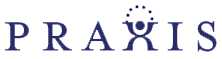Long gone are the days of relying on large in-house server rooms and complicated hardware to deliver a secure, reliable desktop experience. Modern businesses are leveraging the power of desktop virtualization to provide their users with an efficient, cost-effective way to access data without sacrificing performance or security.
Desktop virtualization can make your IT infrastructure more versatile, secure, and cost-effective. But what exactly is it? And how does this work? Let’s take a closer look at the basics of virtualized desktops to help you decide if it’s right for your business.
What Is Desktop Virtualization?
Virtualized desktop is a process where the desktop environment and associated applications are hosted on centralized servers in a data center. That means all of the workstations, whether they’re located locally or remotely, only need to access the servers via their web browsers to use applications such as Microsoft Office or Adobe Suite. There is no need to install any software on the local workstations.
And if you’re thinking of making that work-from-home switch for your business, a virtualized desktop can make it easier. Several companies have reported achieving a 70–80% virtualization rate in their data centers.
Employees and contractors can access the same suite of applications from any device with an internet connection, which breaks down geographical barriers and allows for more flexible working arrangements.
How Does Desktop Virtualization Differ from Traditional Desktop Setups?
While most organizations and businesses rely on traditional desktop setups, there is a growing trend towards virtualization and cloud-based alternatives. Desktop virtualization has become a popular way to give users access to their desktops from any device without having to install applications on the local machine.
These kinds of desktops take the traditional desktop environment and move it to a data center, where the whole system is managed centrally. This allows for the following business-savvy benefits:
- Improved Hardware Utilization and Resource Efficiency: By centralizing the desktop environment in a data center, you can reduce hardware costs and save energy by powering down machines when not in use.
- Enhanced Security and Data Protection: By hosting applications on centralized servers, businesses can implement security measures such as two-factor authentication and encryption to protect against unauthorized access.
- Simplified Desktop Management and Updates: IT teams can manage, deploy, and update applications remotely which eliminates the need to manually install updates on every workstation.
- Flexibility and Accessibility for Remote Work and BYOD Policies: Virtualization enables remote access from any device with an internet connection and makes it easy for employees or contractors to work from home or on the go.
The Different Kinds of Desktop Virtualization
Doing your research on virtualized desktops? You’ve likely come across a few different types:
1. Hosted Virtual Desktops
VDI or hosted virtual desktops allow users to access their desktops from any device with an internet connection. All data is stored in the cloud and managed in a centralized data center that makes scaling up or down easier for IT teams.
2. Client-Based Virtual Desktops
Client-based virtual desktops are similar to hosted solutions, but the desktop environment is stored on a local device instead of in a data center. This setup is ideal for organizations that need offline access to their data with ease.
3. Application Virtualization
This type of virtualization separates applications from the underlying operating system and allows them to be stored in a central location and accessed remotely from any device.
This setup can help ensure compatibility with different devices and operating systems, which makes it beneficial for businesses that employ bring-your-own-device (BYOD) policies.
4. User Profile Virtualization
User profile virtualization separates user profiles from the underlying operating system and allows them to be stored in a centralized location and accessed remotely. This makes it easier for users to personalize their profiles and have access to their data no matter which device they’re using.
Upgrade with Praxis
Ready to switch over to a virtualized desktop environment? Praxis can help. We specialize in helping businesses of all sizes create secure and efficient desktop virtualization solutions that meet their unique needs and provide them with the flexibility they need to increase productivity and stay competitive.
We can help you set up and maintain the perfect system to enable your workforce with remote access and provide enhanced security for all of your users. Get in touch with us today to get started.