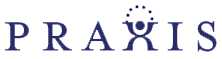It’s no secret that remote work has been on the rise in recent years, but did you know that 95% of employees prefer a hybrid or completely remote schedule over working in the office full-time? This staggering majority has motivated many companies to move to remote operations.
While allowing employees to work from home has its perks, remote devices and system access open the door to more security risks. Creating a culture of cyber-resilience is necessary to support a secure home network, protect company assets, and maintain business continuity. These tips will help you combat the challenges of remote work and keep your systems secure.
1. Implement Strong Access Controls
Controlling who uses what systems becomes even more important when these resources can be accessed from anywhere. To prevent unauthorized viewing or manipulation of information, require staff to enable multi-factor authentication for company systems. Teach the importance of logging out and not leaving devices unattended to maintain a secure home network.
Adopting a zero trust policy may also be beneficial. This method requires continuous verification, meaning that login sessions expire and users are required to enter credentials before accessing any resource. Zero trust also includes the principle of least privilege, meaning that users have access to nothing more than what they absolutely need to do their job.
2. Secure Remote Work Devices and Networks
Issuing company devices with pre-installed security software can help you keep a good grasp on your hardware and keep your employees safe. A secure home network is also necessary to protect sensitive data and prevent breaches. Set up a virtual private network (VPN) and firewalls and require staff members to use them for secure internet access.
3. Establish a Robust Incident Response Plan
Directing responses to cyber incidents is difficult when those involved aren’t in the same physical space. That’s why developing and teaching a clear incident response plan is crucial for business continuity. Include steps for each employee to follow in case of an unexpected event, from reporting the breach to mitigating its effects.
Regular drills and simulations are also recommended to confirm that everyone understands their responsibilities within the plan, enhance familiarity with procedures, and identify opportunities for improvement.
4. Regularly Update and Patch Software
Fully-functioning technology is important for any business, but it’s absolutely essential for those with remote teams. Set up automated updates for operating systems, applications, and security tools. Run frequent vulnerability assessments to identify gaps in your software and protection and apply patches as necessary.
These best practices will keep systems running smoothly, streamlining workflows for staff working from home and creating a more secure home network.
5. Enhance Cybersecurity
A strong cybersecurity framework is vital when you have systems being accessed from all over the country or world, and the best way to make your cybersecurity web as tight and complete as possible is to partner with the pros—IT techs with managed service providers (MSPs) have a wealth of knowledge, experience, and tools that you may not have access to otherwise.
For example, many providers offer network management and 24/7 monitoring, so any threats will be noticed and resolved as quickly as possible. Recruiting their help will help you protect your systems, data, and employees effectively.
Strengthen Your Remote Team with Praxis
For over 30 years, business owners like you have found support through Praxis’s proactive, tailored approach to IT. And you can join them—no matter where your team is logging on from. With Praxis, your long-distance staff members can enjoy everything from desktop virtualization and advanced communication to comprehensive cybersecurity and a secure home network. When it comes to remote work, you can’t afford to skip on IT support. Fill out our form, and let’s get started on a plan for making your remote team more cyber-resilient.